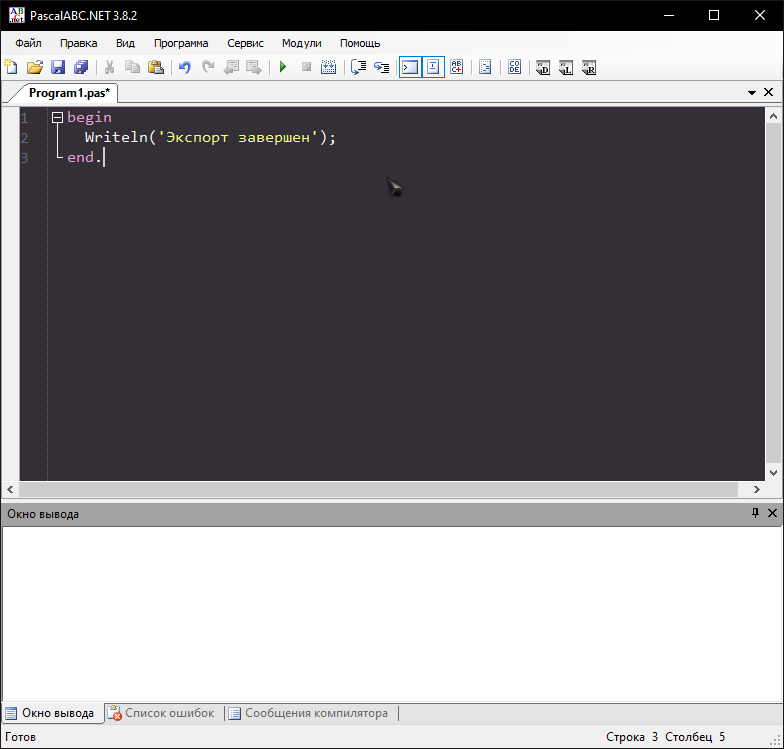Installation
Plugin Installation
-
Extract from yuki_theme_plugin.zip to
pascaldirectory Распокуйте из yuki_theme_plugin.zip в папкуpascal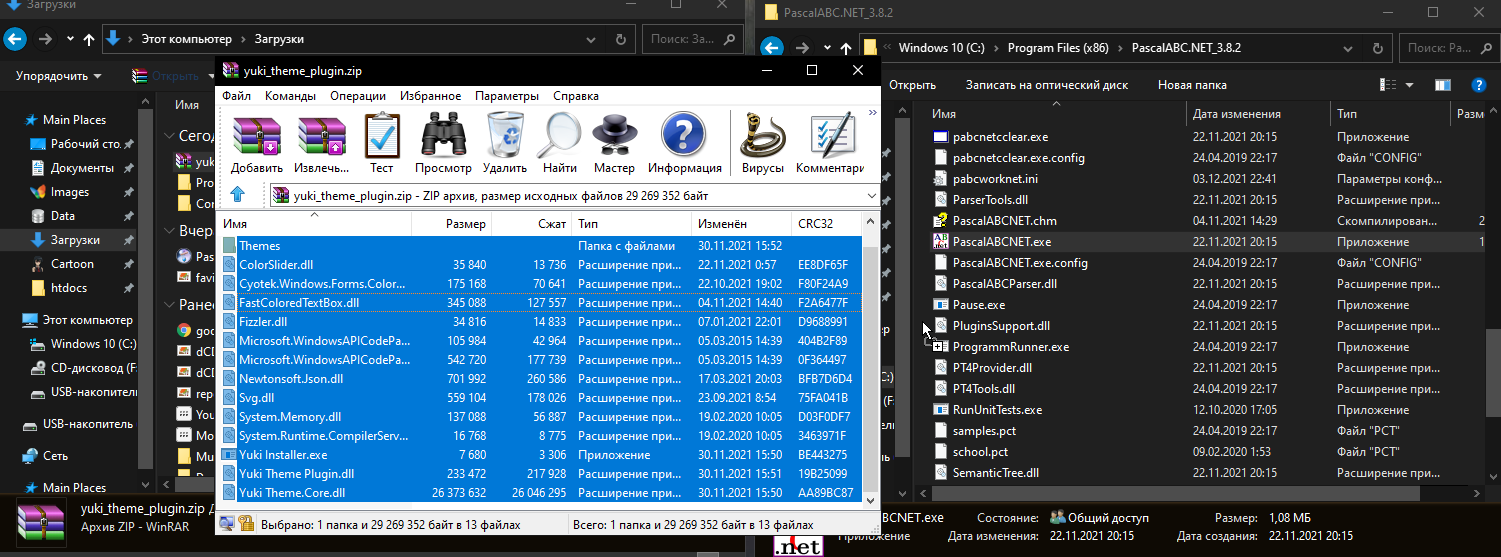
-
On open, the yuki theme’s icon will be shown in the center. After, click to the icon on top menu При открытии, будет показана иконка yuki theme в центре. После, нажмите на иконку в верхном меню
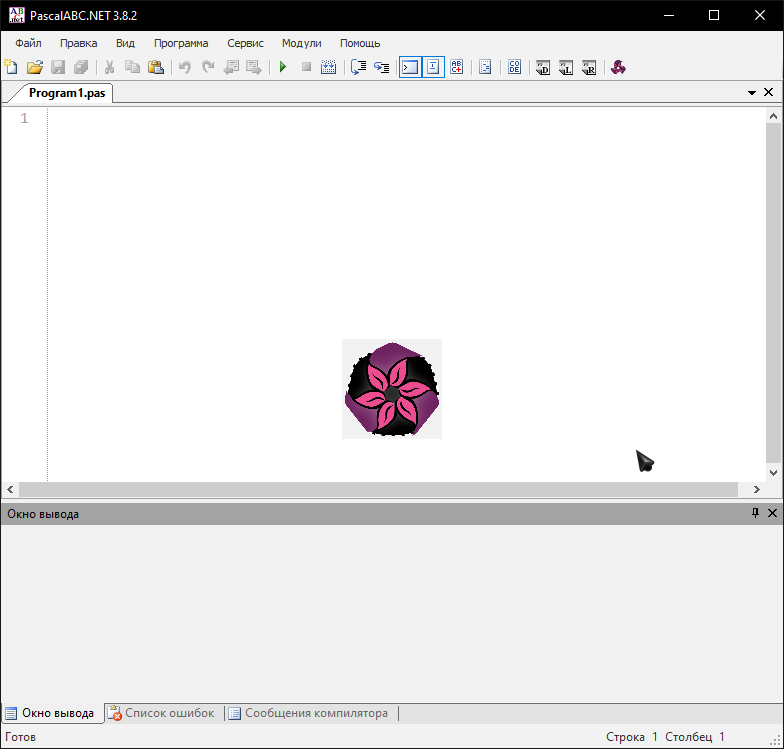
-
A new window will be shown Покажется новое окно
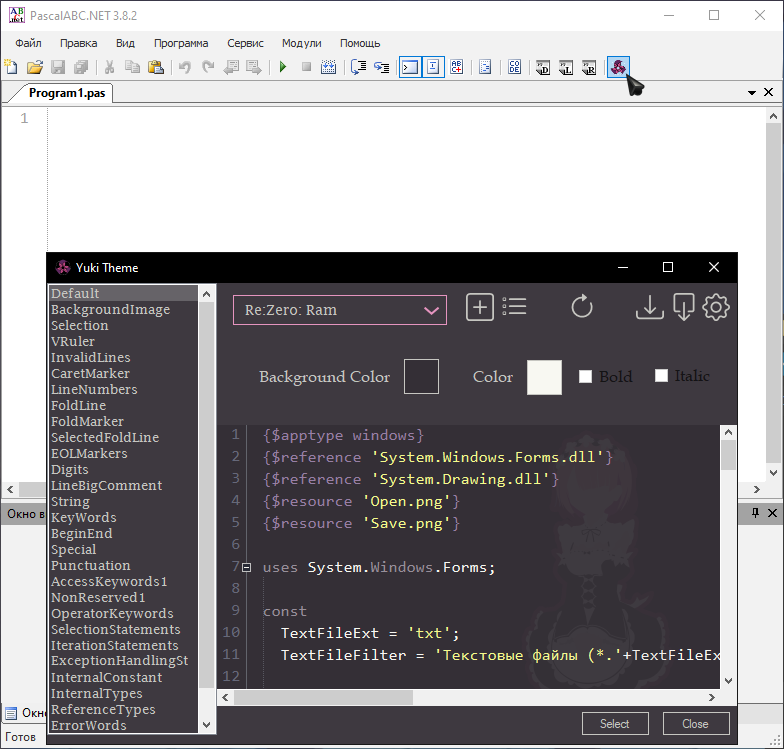
-
Select theme Выберите тему
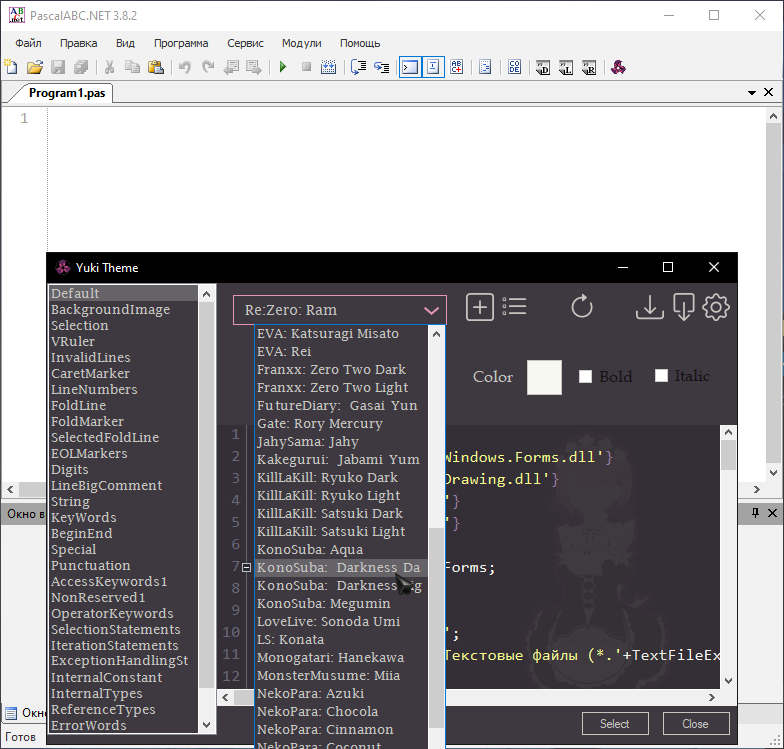
-
Click select Нажмите “select”
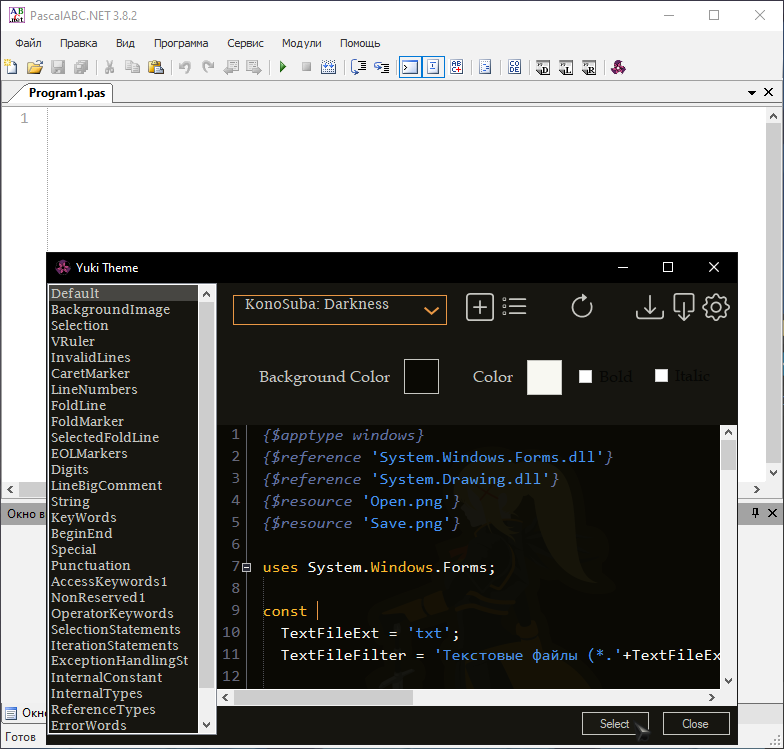
-
The theme will be applied Тема будет применена
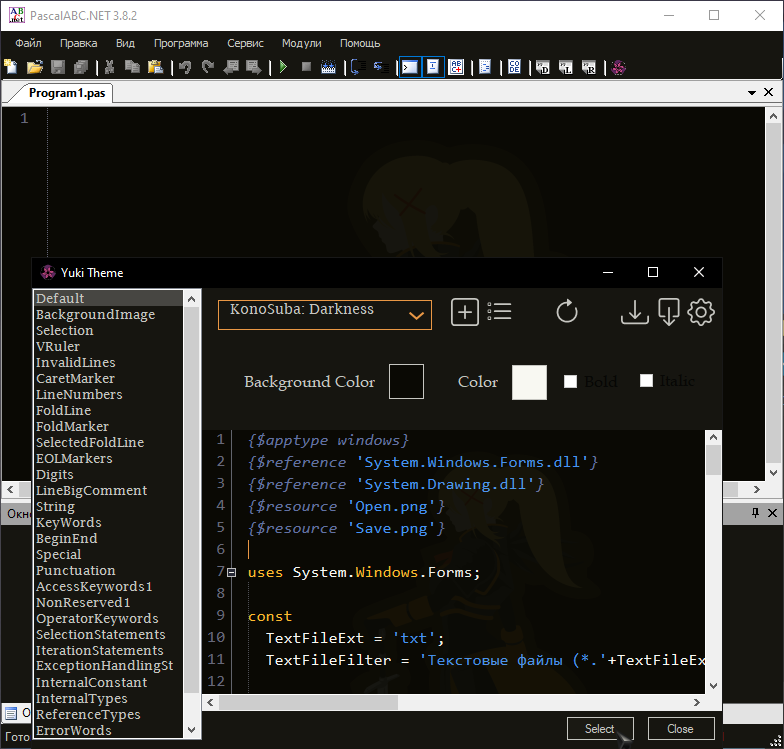
6.1. If the theme is applied, but editor is still white, restart pascal Если тема применена, но редактор всё ещё белый, тогда перезапустите pascal
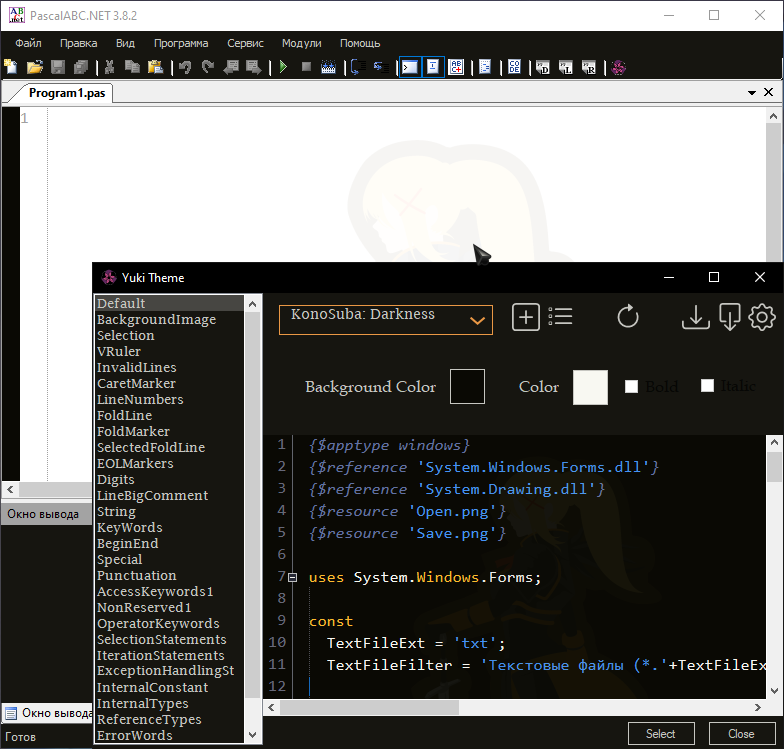
-
Enjoy the theme Наслаждайтесь темой
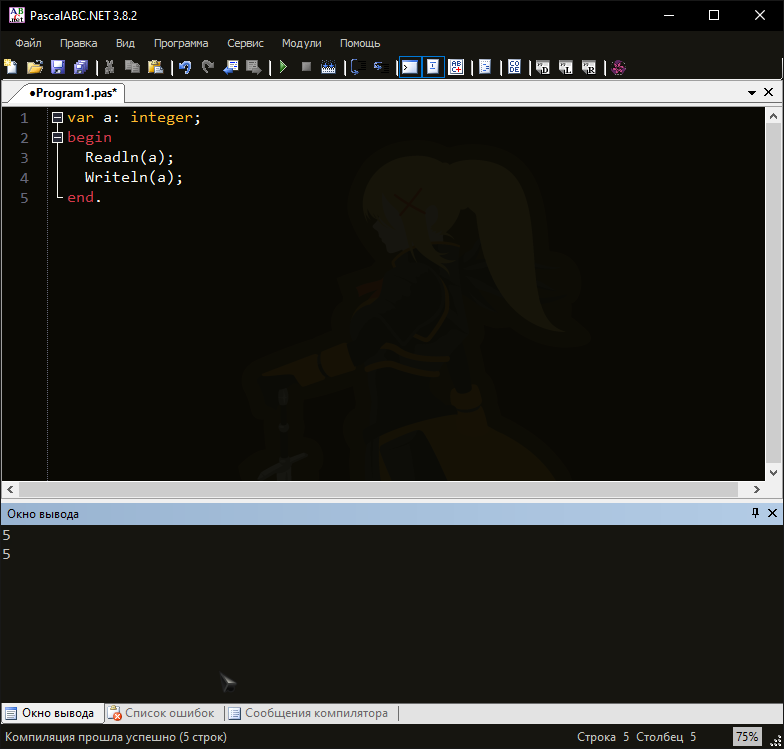
Program Installation
-
Extract yuki_theme.zip anywhere Распокуйте yuki_theme.zip в любом месте
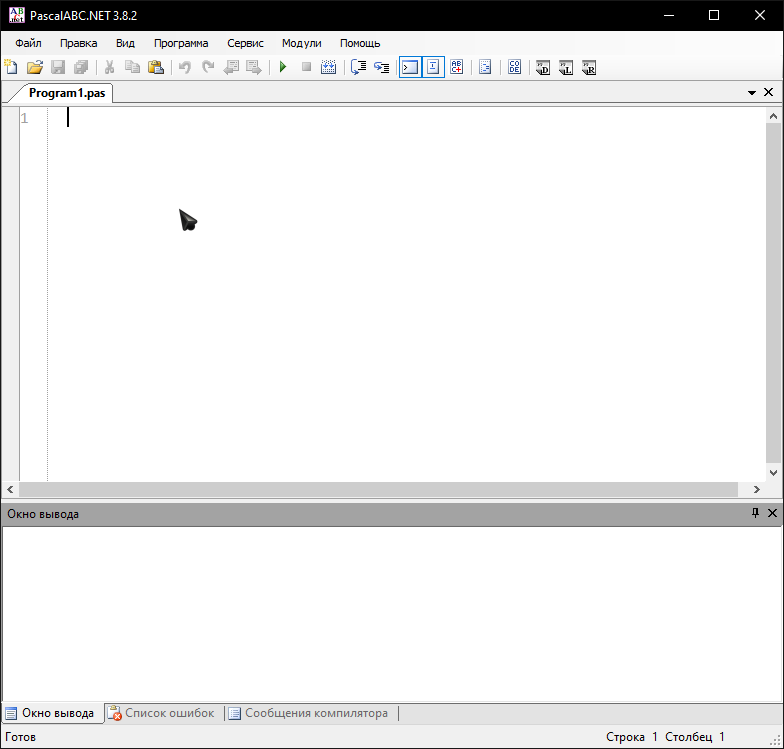
-
Open Yuki Theme.exe. Select theme. Click export Откройте Yuki Theme.exe. Выберите тему. Нажмите export
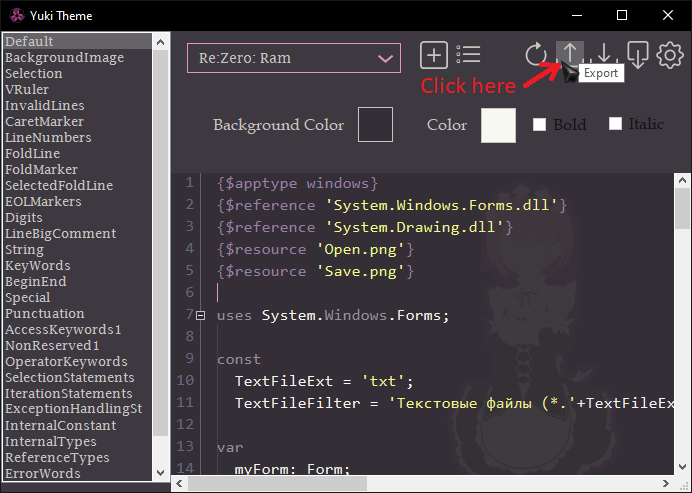
-
You will be asked to set path to the pascal directory. After that a message will be shown Программа спросит вас выбрать папку pascal. После этого появиться сообщение
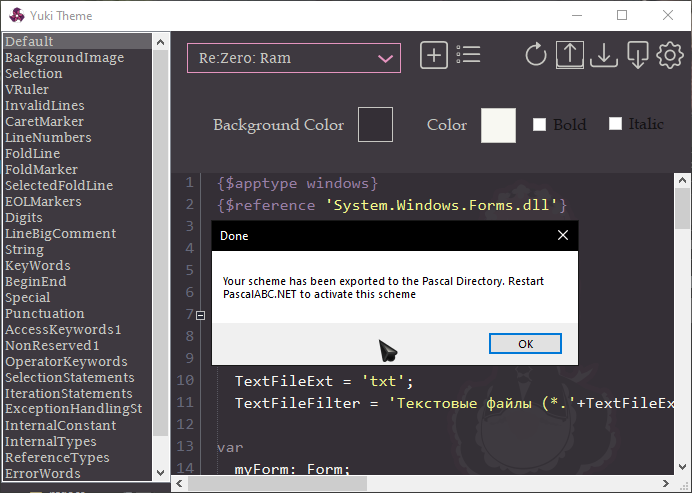
-
Open or restart pascal Откройте или перезагрузите pascal